HOW TO DOWNLOAD THE MOVIE
To download from Vimeo:
- Hover your mouse over the video and click on the Share (paper airplane) icon.
- Then click on the “vimeo.com” address under the social media icons. This will open the video on the Vimeo website.
- Click on the Download button (under the Vimeo video player, on the right side).
- Click on the resolution (quality) of your choice. The mp4 file will begin downloading.
- Once done, you will probably find it in your Downloads folder.
- Further information can be found Here
Other Resources in English
| Link | Title | Title | Resource | Display Language | Media Type | resource_hfilter | language_hfilter | media_type_hfilter |
|---|---|---|---|---|---|---|---|---|
| (American) English – KING of GLORY | KING of GLORY | KING of GLORY | (American) English | Video | king-of-glory | american-english | video | |
| A Daat Ale No Cofel Olee – The Way of Righteousness – Serer | A Daat Ale No Cofel Olee | The WAY of RIGHTEOUSNESS | Serer | Audio | the-way-of-righteousness | serer | audio | |
| Abara Wan Asharega – The Way of Righteousness – Tamajeq | Abara Wan Asharega | The WAY of RIGHTEOUSNESS | Tamajeq | Audio | the-way-of-righteousness | tamajeq | audio | |
| ADILTARAY FONDA – The Way of Righteousness – Zarma | ADILTARAY FONDA | The WAY of RIGHTEOUSNESS | Zarma | Text | the-way-of-righteousness | zarma | book | |
| Afrikaans – Die Roemryke Koning – KING of GLORY | Die Roemryke Koning | KING of GLORY | Afrikaans | Video | king-of-glory | afrikaans | video | |
| Akki Gita – The Way of Righteousness – Afar | Akki Gita | The WAY of RIGHTEOUSNESS | Arabic ( Iraqi ) | Text | the-way-of-righteousness | arabic-iraqi | book | |
| Akki Gita – The Way of Righteousness – Afar | Akki Gita | The WAY of RIGHTEOUSNESS | Afar | Audio | the-way-of-righteousness | afar | audio | |
| Albanian – Mbreti i Lavdisë – KING of GLORY | Mbreti i Lavdisë | KING of GLORY | Albanian | Video | king-of-glory | albanian | video | |
| AMERICAN SIGN LANGUAGE (ASL) – WHERE IS THE LAMB? | Where is the Lamb? | KING of GLORY | American Sign Language (ASL) | Video | king-of-glory | american-sign-language-asl | video | |
| Arabic – لهذا قد أتيت – For This Reason | لهذا قد أتيت | For This Reason | Arabic | Video | for-this-reason | arabic | video | |
| Arabic – مَلِكُ الـمَجْد – KING of GLORY | مَلِكُ الـمَجْد | KING of GLORY | Arabic | Video | king-of-glory | arabic | video | |
| Arabic ( Chadian ) – مَلِكُ الْمَجْد – KING of GLORY | مَلِكُ الْمَجْد | KING of GLORY | Arabic ( Chadian ) | Video | king-of-glory | arabic-chadian | video | |
| Arabic ( Egyptian ) – مَلِكُ الـمَجْد – KING of GLORY | مَلِكُ الـمَجْد | KING of GLORY | Arabic ( Egyptian ) | Video | king-of-glory | arabic-egyptian | video | |
| Arabic (Iraqi) – مَلِكُ المـَجْد – KING of GLORY | مَلِكُ المـَجْد | KING of GLORY | Arabic ( Iraqi ) | Video | king-of-glory | arabic-iraqi | video | |
| Arabic (Lebanese) – مَلِكُ المـَجْد – KING of GLORY | مَلِكُ المـَجْد | KING of GLORY | Arabic ( Lebanese ) | Video | king-of-glory | arabic-lebanese | video | |
| Arabic (Moroccan) – مَلِكُ الـمَجْد – KING of GLORY | مَلِكُ الـمَجْد | KING of GLORY | Arabic ( Moroccan ) | Video | king-of-glory | arabic-moroccan | video | |
| Arabic (Yemeni) – مَلِكُ الـمَجْد – KING of GLORY | مَلِكُ الـمَجْد | KING of GLORY | Arabic ( Yemeni ) | Video | king-of-glory | arabic-yemeni | video | |
| AZERİ – SALEHLİK YOLU – THE WAY OF RIGHTEOUSNESS | Salehlik Yolu | The WAY of RIGHTEOUSNESS | Azeri | Text | the-way-of-righteousness | azeri | book | |
| Bengali – গৌরবের রাজা – KING of GLORY | গৌরবের রাজা | KING of GLORY | Bengali | Video | king-of-glory | bengali | video | |
| Bengali – ধার্মিকতার পথ – The Way of Righteousness | ধার্মিকতার পথ | The WAY of RIGHTEOUSNESS | Bengali | Audio | the-way-of-righteousness | bengali | audio | |
| Bengali – ধার্মিকতার পথ – The Way of Righteousness | ধার্মিকতার পথ | The WAY of RIGHTEOUSNESS | Bengali | Text | the-way-of-righteousness | bengali | book | |
| BENGALI – গৌরবের রাজা – KING OF GLORY audiobook | গৌরবের রাজা | KING of GLORY | Bengali | Audio | king-of-glory | bengali | audio | |
| Bislama – KING BLONG GLORI – KING of GLORY | KING BLONG GLORI | KING of GLORY | Bislama | Video | king-of-glory | bislama | video | |
| Boqorka Ammaanta – KING of GLORY – Somali | Boqorka Ammaanta | KING of GLORY | Somali | Text | king-of-glory | somali | book | |
| Borana – HAYYU GUDDINNA – KING of GLORY | HAYYU GUDDINNA | KING of GLORY | Borana | Video | king-of-glory | borana | video | |
| Burmese – ဘုန်းကြီးသောရှင်ဘုရင်း – KING of GLORY | ဘုန်းကြီးသောရှင်ဘုရင် | KING of GLORY | Burmese | Video | king-of-glory | burmese | video | |
| Chichewa – MFUMU YA ULEMELERO – KING of GLORY | MFUMU YA ULEMELERO | KING of GLORY | chiChewa | Video | king-of-glory | chichewa | video | |
| Chinese Mandarin – 荣耀君王 – KING of GLORY | 荣耀君王 | KING of GLORY | Chinese Mandarin | Video | king-of-glory | chinese-mandarin | video | |
| chiTumbuka – THEMBA la UCHINDAMI – KING of GLORY | THEMBA la UCHINDAMI | KING of GLORY | chiTumbuka | Video | king-of-glory | chitumbuka | video | |
| ChiYao – MWENYE jwa LUMBILI – KING of GLORY | MWENYE jwa LUMBILI | KING of GLORY | chiYao | Video | king-of-glory | chiyao | video | |
| Dari – پادشاه جلال – KING of GLORY | پادشاه جلال | KING of GLORY | Dari | Video | king-of-glory | dari | video | |
| DEAF – WHERE IS THE LAMB? | Where is the Lamb? | KING of GLORY | Deaf | Video | king-of-glory | deaf | video | |
| Dive In! | Dive In! Accept the Challenge. Take the Plunge. | Dive In! | English | Text | dive-in | english | book | |
| Doğruluk Yolu – Turkish – The Way of Righteousness | Doğruluk Yolu | The WAY of RIGHTEOUSNESS | Turkish | Audio | the-way-of-righteousness | turkish | audio | |
| Dogrulyk Ýoly – The Way of Righteousness – Turkmen | Dogrulyk Ýoly | The WAY of RIGHTEOUSNESS | Turkmen | Audio | the-way-of-righteousness | turkmen | audio | |
| DUTCH (English with Dutch subtitles) – KONING vol MAJESTEIT – KING of GLORY | KONING vol MAJESTEIT | KING of GLORY | Dutch | Video | king-of-glory | dutch | video | |
| Ein Gott – Eine Botschaft – One God One Message – German | Ein Gott – Eine Botschaft | One God One Message | German | Text | one-god-one-message | german | book | |
| English – FOR THIS REASON | FOR THIS REASON | For This Reason | English | Video | for-this-reason | english | video | |
| English – KING of GLORY | KING of GLORY | KING of GLORY | English | Video | king-of-glory | english | video | |
| English – SPIRITUAL WARFARE in the AMAZON JUNGLE (& the Gospel of “The Enemy God”!) | SPIRITUAL WARFARE in the AMAZON | SPIRITUAL WARFARE in the AMAZON JUNGLE | English | Video | spiritual-warfare-in-the-amazon-jungle | english | video | |
| Farsi – پادشاه جلال – KING of GLORY | پادشاه جلال | KING of GLORY | Farsi | Video | king-of-glory | farsi | video | |
| Filipino – HARI NG KALUWALHATIAN – KING of GLORY | HARI NG KALUWALHATIAN | KING of GLORY | Filipino | Video | king-of-glory | filipino | video | |
| French – POUR CETTE RAISON – For This Reason | POUR CETTE RAISON | For This Reason | French | Video | for-this-reason | french | video | |
| French – ROI de GLOIRE – KING of GLORY | ROI de GLOIRE | KING of GLORY | French | Video | king-of-glory | french | video | |
| German – König der Ehre – KING of GLORY | König der Ehre | KING of GLORY | German | Video | king-of-glory | german | video | |
| Habari Zako – Your Story – Swahili | Habari Zako | Your Story | Swahili | Text | your-story | swahili | book | |
| Haitian Creole – POU REZON SA A – For This Reason | POU REZON SA A | For This Reason | Haitian Creole | Video | for-this-reason | haitian-creole | video | |
| Haitian Creole – WA de GLWA – KING of GLORY | WA de GLWA | KING of GLORY | Haitian Creole | Video | king-of-glory | haitian-creole | video | |
| Haitian Creole – WA de GLWA – KING of GLORY | WA de GLWA | KING of GLORY | Haitian Creole | Text | king-of-glory | haitian-creole | book | |
| Hanyar Adalci – The Way of Righteousness – Hausa | Hanyar Adalci | The WAY of RIGHTEOUSNESS | Hausa | Text | the-way-of-righteousness | hausa | book | |
| HEBREW – מלך הכבוד – KING of GLORY | מלך הכבוד | KING of GLORY | Hebrew | Video | king-of-glory | hebrew | video | |
| Hindi – महिमा का राजा – KING of GLORY | महिमा का राजा | KING of GLORY | Hindi | Video | king-of-glory | hindi | video | |
| Ilaah Keliya iyo Kitaab Keliya – One God One Message – Somali | Ilaah Keliya iyo Kitaab Keliya | One God One Message | Somali | Text | one-god-one-message | somali | book | |
| Indonesian – RAJA KEMULIAAN – KING of GLORY | RAJA KEMULIAAN | KING of GLORY | Indonesian | Video | king-of-glory | indonesian | video | |
| Jalan Kahirupan Sajati – The Way of Righteousness – Indonesian Sundanese | Jalan Kahirupan Sajati | The WAY of RIGHTEOUSNESS | Sundanese (Indonesia) | Text | the-way-of-righteousness | sundanese-indonesia | book | |
| Jalan Kahirupan Sajati – The Way of Righteousness – Sundanese (Indonesia) | Jalan Kahirupan Sajati | The WAY of RIGHTEOUSNESS | Sundanese (Indonesia) | Audio | the-way-of-righteousness | sundanese-indonesia | audio | |
| Jalan ke Surga Telah Rata – The Way of Righteousness – Indonesian | Jalan ke Surga Telah Rata | The WAY of RIGHTEOUSNESS | Indonesian | Audio | the-way-of-righteousness | indonesian | audio | |
| Japanese – 栄光の王 – KING of GLORY | 栄光の王 | KING of GLORY | Japanese | Video | king-of-glory | japanese | video | |
| Jawal Jireye – The Way of Righteousness – Kanuri Manga | Jawal Jireye | The WAY of RIGHTEOUSNESS | Kanuri Manga | Audio | the-way-of-righteousness | kanuri-manga | audio | |
| JEDAN BOG JEDNA PORUKA – One God One Message – Bosnian | JEDAN BOG JEDNA PORUKA | One God One Message | Bosnian | Text | one-god-one-message | bosnian | book | |
| JEDAN BOG JEDNA PORUKA – ONE GOD ONE MESSAGE – BOSNIAN | JEDAN BOG JEDNA PORUKA | One God One Message | Bosnian | Audio | one-god-one-message | bosnian | audio | |
| Jidka xaqnimada – The Way of Righteousness – Somali | Jidka xaqnimada | The WAY of RIGHTEOUSNESS | Somali | Audio | the-way-of-righteousness | somali | audio | |
| KARAA HAQA – The Way of Righteousness – Oromo | KARAA HAQA | The WAY of RIGHTEOUSNESS | Oromo | Audio | the-way-of-righteousness | oromo | audio | |
| Kazakh – Ұлылықтың Патшасы – KING of GLORY | Ұлылықтың Патшасы | KING of GLORY | Kazakh | Video | king-of-glory | kazakh | video | |
| Khmer – មហាក្សត្រដ៏មានសិរីល្អ – KING of GLORY | មហាក្សត្រដ៏មានសិរីល្ | KING of GLORY | Khmer | Video | king-of-glory | khmer | video | |
| KING bilong GLORI – KING of GLORY – Pidgin (Melanesian) | KING bilong GLORI | KING of GLORY | Pidgin (Tok Pisin) | Text | king-of-glory | pidgin-tok-pisin | book | |
| KING of GLORY – English | KING of GLORY | KING of GLORY | English | Text | king-of-glory | english | book | |
| KING of GLORY – English – Movie Audiobook | KING of GLORY | KING of GLORY | English | Audio | king-of-glory | english | audio | |
| KING of GLORY – Tok Pisin – Movie Audiobook | KING bilong GLORI | KING of GLORY | Pidgin (Tok Pisin) | Audio | king-of-glory | pidgin-tok-pisin | audio | |
| KING of GLORY – Tok Pisin – Movie Audiobook ( full version ) | KING bilong GLORI - Full Version | KING of GLORY | Pidgin (Tok Pisin) | Audio | king-of-glory | pidgin-tok-pisin | audio | |
| KING of GLORY – Yanomamo – Audio Book | Bada Bälöamö Cätä | KING of GLORY | Yanomamö | Audio | king-of-glory | yanomamo | audio | |
| KING of GLORY – Yanomamo – Message in the Story | Bada Bälöamö Cätä - Message in the Story | KING of GLORY | Yanomamö | Audio | king-of-glory | yanomamo | audio | |
| KING of GLORY Coloring Book | KING of GLORY Coloring Book | KING of GLORY | English | Text | king-of-glory | english | book | |
| KING of GLORY Illustrated Study Guide & Answer Key | KING of GLORY Illustrated Study Guide & Answer Key | KING of GLORY | English | Text | king-of-glory | english | book | |
| KING of GLORY Picture Book – Yanomamo | Bada Bälöamö Cätä | KING of GLORY | Yanomamö | Text | king-of-glory | yanomamo | book | |
| Korean – 영광의 왕 – KING of GLORY | 영광의 왕 | KING of GLORY | Korean | Video | king-of-glory | korean | video | |
| Kurdish Sorani – پاشای شکۆمەندی – KING of GLORY | پاشای شکۆمەندی | KING of GLORY | Kurdish Sorani | Video | king-of-glory | kurdish-sorani | video | |
| Kyrgyz – Даңк Падышасы – KING of GLORY | Даңк Падышасы | KING of GLORY | Kyrgyz | Video | king-of-glory | kyrgyz | video | |
| Laawol Gooügaaku – The Way of Righteousness – FulFulde | Laawol Gooügaaku | The WAY of RIGHTEOUSNESS | Fulfulde | Audio | the-way-of-righteousness | fulfulde | audio | |
| Laawol Peewal – Pulaar – The Way of Righteousness | Laawol Peewal | The WAY of RIGHTEOUSNESS | Pulaar | Audio | the-way-of-righteousness | pulaar | audio | |
| Laawol Peewal Ngol – Pular Guinea – The Way of Righteousness | Laawol Peewal Ngol | The WAY of RIGHTEOUSNESS | Pular Guinea | Audio | the-way-of-righteousness | pular-guinea | audio | |
| LAGÈ ESPIRITYÈL nan FORÈ AMAZÒN – SPIRITUAL WARFARE in the AMAZON JUNGLE – Haitian Creole | LAGÈ ESPIRITYÈL nan AMAZÒN | SPIRITUAL WARFARE in the AMAZON JUNGLE | Haitian Creole | Video | spiritual-warfare-in-the-amazon-jungle | haitian-creole | video | |
| Lānin duk a’ahin manjari bentel si matahan Tuhan – The Way of Righteousness – Yakan | Lānin duk a’ahin manjari bentel si matahan Tuhan | The WAY of RIGHTEOUSNESS | Yakan | Link | the-way-of-righteousness | yakan | external-link | |
| Lānin duk a’ahin manjari bentel si matahan Tuhan – The Way of Righteousness – Yakan | Lānin duk a’ahin manjari bentel si matahan Tuhan | The WAY of RIGHTEOUSNESS | Yakan | Audio | the-way-of-righteousness | yakan | audio | |
| Lānin duk a’ahin manjari bentel si matahan Tuhan – The Way of Righteousness – Yakan | Lānin duk a’ahin manjari bentel si matahan Tuhan | The WAY of RIGHTEOUSNESS | Yakan | Text | the-way-of-righteousness | yakan | book | |
| Le Chemin de la Justice – French – The Way of Righteousness | Le Chemin de la Justice | The WAY of RIGHTEOUSNESS | French | Audio | the-way-of-righteousness | french | audio | |
| Le Chemin de la Justice – French – The Way of Righteousness | Le Chemin de la Justice | The WAY of RIGHTEOUSNESS | French | Text | the-way-of-righteousness | french | book | |
| Malayalam – മഹത്വത്തിന്റെ രാജാവ് – KING of GLORY | മഹത്വത്തിന്റെ രാജാവ് | KING of GLORY | Malayalam | Video | king-of-glory | malayalam | video | |
| Marathi – गौरवाचा राजा – KING of GLORY | वैभवशाली राजा | KING of GLORY | Marathi | Video | king-of-glory | marathi | video | |
| Margining Karahayon – The Way of Righteousness – Javanese | Margining Karahayon | The WAY of RIGHTEOUSNESS | Javanese | Text | the-way-of-righteousness | javanese | book | |
| MFALME WA UTUKUFU – KING of GLORY – Swahili | MFALME WA UTUKUFU | KING of GLORY | Swahili | Text | king-of-glory | swahili | book | |
| Mfumu ya Ulemelero – KING of GLORY – Chichewa | Mfumu ya Ulemelero | KING of GLORY | chiChewa | Text | king-of-glory | chichewa | book | |
| Mongolian – Сүр Жавхлангийн Хаан – KING of GLORY | Сүр Жавхлангийн Хаан | KING of GLORY | Mongolian | Video | king-of-glory | mongolian | video | |
| Mwenye jwa Lumbili – KING of GLORY – ChiYao | Mwenye jwa Lumbili | KING of GLORY | chiYao | Text | king-of-glory | chiyao | book | |
| Nijatliq Yoli – The Way of Righteousness – Uyghur | نىجاتلىق يولى | The WAY of RIGHTEOUSNESS | Uyghur | Audio | the-way-of-righteousness | uyghur | audio | |
| Nijatliq Yoli – The Way of Righteousness – Uyghur | نىجاتلىق يولى | The WAY of RIGHTEOUSNESS | Uyghur | Link | the-way-of-righteousness | uyghur | external-link | |
| Ninbao Kizize Na – The Way of Righteousness – Kotokoli | Ninbao Kizize Na | The WAY of RIGHTEOUSNESS | Kotokoli | Audio | the-way-of-righteousness | kotokoli | audio | |
| NJË PERËNDI NJË MESAZH – One God One Message – Albanian | NJË PERËNDI NJË MESAZH | One God One Message | Albanian | Text | one-god-one-message | albanian | book | |
| Njia ya Haki – The Way of Righteousness – Swahili | Njia ya Haki | The WAY of RIGHTEOUSNESS | Swahili | Text | the-way-of-righteousness | swahili | book | |
| Ojti Xitahuac – Nahuatl – The Way of Righteousness | Ojti Xitahuac | The WAY of RIGHTEOUSNESS | Nahuatl | Audio | the-way-of-righteousness | nahuatl | audio | |
| One God One Message – Amharic | አንድ አምላክ አንድ መልዕክት | One God One Message | Amharic | Text | one-god-one-message | amharic | book | |
| One God One Message – English | One God One Message | One God One Message | English | Audio | one-god-one-message | english | audio | |
| One God One Message – English | One God One Message | One God One Message | English | Text | one-god-one-message | english | book | |
| One God One Message – Hindi | One God One Message | One God One Message | Hindi | Text | one-god-one-message | hindi | book | |
| One God One Message – Korean | 유일하신 하나님유일하신 메시지 | One God One Message | Korean | Text | one-god-one-message | korean | book | |
| One God One Message – Kurdish Kurmanji | Yek Xweda Yek Peyam E-Pub File | One God One Message | Kurdish Kurmanji | Link | one-god-one-message | kurdish-kurmanji | external-link | |
| One God One Message – Urdu – Ek Khuda Ek Pegam – ایک خدا ایک پیغام | Ek Khuda Ek Pegam | One God One Message | Urdu | Audio | one-god-one-message | urdu | audio | |
| Oromo – KARAA HAQA – The Way of Rigteousness | KARAA HAQA | The WAY of RIGHTEOUSNESS | Oromo | Text | the-way-of-righteousness | oromo | book | |
| Pangajaran Sejate – The Way of Righteousness – Madurese | Pangajaran Sejate | The WAY of RIGHTEOUSNESS | Madurese | Audio | the-way-of-righteousness | madurese | audio | |
| Pangajaran Sejate – The Way of Righteousness – Madurese | Pengajaran Sejati | The WAY of RIGHTEOUSNESS | Madurese | Text | the-way-of-righteousness | madurese | book | |
| Pashto – د جلال پادشاه – KING of GLORY | د جلال پادشاه | KING of GLORY | Pashto | Video | king-of-glory | pashto | video | |
| Pengajaran Sejati – The Way of Righteousness – Betawi | Pangajaran Sejate | The WAY of RIGHTEOUSNESS | Betawi | Audio | the-way-of-righteousness | betawi | audio | |
| Pengajaran Sejati – The Way of Righteousness – Betawi | Pengajaran Sejati | The WAY of RIGHTEOUSNESS | Betawi | Text | the-way-of-righteousness | betawi | book | |
| Pidgin (Tok Pisin) – KING bilong GLORI – KING of GLORY | KING bilong GLORI | KING of GLORY | Pidgin (Tok Pisin) | Video | king-of-glory | pidgin-tok-pisin | video | |
| Piwulang Pengaji – The Way of Righteousness – Javanese Banyumas | Piwulang Pengaji | The WAY of RIGHTEOUSNESS | Javanese Banyumas | Text | the-way-of-righteousness | javanese-banyumas | book | |
| Portuguese – BATALHA ESPIRITUAL NA FLORESTA AMAZÔNICA – SPIRITUAL WARFARE in the AMAZON JUNGLE | BATALHA ESPIRITUAL NA AMAZÔNICA | SPIRITUAL WARFARE in the AMAZON JUNGLE | Portuguese | Video | spiritual-warfare-in-the-amazon-jungle | portuguese | video | |
| Portuguese – POR ESTA RAZÃO – For This Reason | POR ESTA RAZÃO | For This Reason | Portuguese | Video | for-this-reason | portuguese | video | |
| Portuguese – REI da GLÓRIA – KING of GLORY | REI da GLÓRIA | KING of GLORY | Portuguese | Video | king-of-glory | portuguese | video |
| PROSPER : Enjoying Intimacy with God | PROSPER : Enjoying Intimacy with God | PROSPER: Enjoying Intimacy with God | English | Text | prosper-enjoying-intimacy-with-god | english | book | |
| Pulaar – Laamɗo Darjuɗo – KING of GLORY | Laamɗo Darjuɗo | KING of GLORY | Pulaar | Video | king-of-glory | pulaar | video | |
| Pulaar – Laawol Peewal – The Way of Righteousness | Laawol Peewal | The WAY of RIGHTEOUSNESS | Pulaar | Text | the-way-of-righteousness | pulaar | book | |
| REI DA GLORIA – Gia Ilustrado de Estudo | REI DA GLORIA - Gia Ilustrado de Estudo | KING of GLORY | Portuguese | Text | king-of-glory | portuguese | book | |
| REI DA GLORIA – KING OF GLORY – PORTUGUESE | REI DA GLORIA | KING of GLORY | Portuguese | Text | king-of-glory | portuguese | book | |
| Rey de Gloria – KING of GLORY – Spanish | Rey de Gloria (Book) | KING of GLORY | Spanish | Text | king-of-glory | spanish | book | |
| REY de GLORIA – KING of GLORY – Spanish | REY de GLORIA | KING of GLORY | Spanish | Audio | king-of-glory | spanish | audio | |
| ROCK International Resources Flyer | ROCK International Resources Flyer | English | Download, Text | english | download book | |||
| Roi de Gloire – KING of GLORY – French | Roi de Gloire | KING of GLORY | French | Text | king-of-glory | french | book | |
| Romanian – REGELE GLORIEI – KING of GLORY | REGELE GLORIEI | KING of GLORY | Romanian | Video | king-of-glory | romanian | video | |
| Rruga e Drejtësisë – Albanian – The Way of Righteousness | Rruga e Drejtësisë | The WAY of RIGHTEOUSNESS | Albanian | Audio | the-way-of-righteousness | albanian | audio | |
| Russian – Царь Славы – KING of GLORY | Царь Славы | KING of GLORY | Russian | Video | king-of-glory | russian | video | |
| Sa Cosaan – Your Story – Wolof | Sa Cosaan | Your Story | Wolof | Text | your-story | wolof | book | |
| Sambalpuri – ଗଉରବର୍ ରଜା – KING of GLORY | ଗଉରବର୍ ରଜା | KING of GLORY | Sambalpuri | Video | king-of-glory | sambalpuri | video | |
| SATU ALLAH SATU PESAN – One God One Message – Indonesian | SATU ALLAH SATU PESAN | One God One Message | Indonesian | Text | one-god-one-message | indonesian | book | |
| Senin Öykün – Your Story – Turkish | Senin Öykün | Your Story | Turkish | Text | your-story | turkish | book | |
| Serbian – KRALJ SLAVE – KING of GLORY | KRALJ SLAVE | KING of GLORY | Serbian | Video | king-of-glory | serbian | video | |
| Sheekadaada – Your Story – Somali | Sheekadaada | Your Story | Somali | Text | your-story | somali | book | |
| Sila Tilindingo – The Way of Righteousness – Mandinka | Sila Tilindingo | The WAY of RIGHTEOUSNESS | Mandinka (Gambia) | Audio | the-way-of-righteousness | mandinka | audio | |
| Somali – BOQORKA AMMAANTA – KING of GLORY | BOQORKA AMMAANTA | KING of GLORY | Somali | Video | king-of-glory | somali | video | |
| Spanish – GUERRA ESPIRITUAL en la SELVA AMAZÓNICA (& ¡el evangelio del “Dios enemigo”!) | GUERRA ESPIRITUAL en la AMAZÓNICA | SPIRITUAL WARFARE in the AMAZON JUNGLE | Spanish | Video | spiritual-warfare-in-the-amazon-jungle | spanish | video | |
| Spanish – POR ESTA RAZÓN – FOR THIS REASON | POR ESTA RAZÓN | For This Reason | Spanish | Video | for-this-reason | spanish | video | |
| Spanish – REY de GLORIA – KING of GLORY | REY de GLORIA | KING of GLORY | Spanish | Video | king-of-glory | spanish | video | |
| Swahili – MFALME WA UTUKUFU – KING of GLORY | MFALME WA UTUKUFU | KING of GLORY | Swahili | Video | king-of-glory | swahili | video | |
| Swedish – HARLIGHETENS KONUNG – KING of GLORY | HARLIGHETENS KONUNG | KING of GLORY | Swedish | Video | king-of-glory | swedish | video | |
| Tajik – Подшоҳи ҷалол – KING of GLORY | Подшоҳи ҷалол | KING of GLORY | Tajik | Video | king-of-glory | tajik | video | |
| Tek Tanrı Tek Mesaj – One God One Message – Turkish | Tek Tanrı Tek Mesaj | One God One Message | Turkish | Text | one-god-one-message | turkish | book | |
| Tek Tanrı Tek Mesaj – One God One Message – Turkish | Tek Tanrı Tek Mesaj | One God One Message | Turkish | Audio | one-god-one-message | turkish | audio | |
| Telenbaaya Sila – The Way of Righteousness – Malinke | Telenbaaya Sila | The WAY of RIGHTEOUSNESS | Malinke (Guinea-Kankan) | Audio | the-way-of-righteousness | malinke | audio | |
| Telugu – మహిమ గల రాజు – KING of GLORY | మహిమ గల రాజు | KING of GLORY | Telugu | Video | king-of-glory | telugu | video | |
| Thai – กษัตริย์ผู้ทรงพระสิริ – KING of GLORY | กษัตริย์ผู้ทรงพระสิริ | KING of GLORY | Thai | Video | king-of-glory | thai | video | |
| The Way of Righteousness – Punjabi | The Way of Righteousness | The WAY of RIGHTEOUSNESS | Punjabi | Text | the-way-of-righteousness | punjabi | book | |
| The Way of Righteousness – Acehnese | Karata Jalan Kesurga | The WAY of RIGHTEOUSNESS | Acehnese | Audio | the-way-of-righteousness | acehnese | audio | |
| The Way of Righteousness – Albanian | The Way of Righteousness | The WAY of RIGHTEOUSNESS | Albanian | Text | the-way-of-righteousness | albanian | book | |
| The Way of Righteousness – Bhojpuri | The Way of Righteousness | The WAY of RIGHTEOUSNESS | Bhojpuri | Audio | the-way-of-righteousness | bhojpuri | audio | |
| The Way of Righteousness – Chinese Mandarin (Hui) | 正义之路 | The WAY of RIGHTEOUSNESS | Chinese Hui | Audio | the-way-of-righteousness | chinese-hui | audio | |
| The Way of Righteousness – Dagbani | The Way of Righteousness | The WAY of RIGHTEOUSNESS | Dagbani | Audio | the-way-of-righteousness | dagbani | audio | |
| The Way of Righteousness – Dagbani | Akki Gita | The WAY of RIGHTEOUSNESS | Dagbani | Text | the-way-of-righteousness | dagbani | book | |
| The Way of Righteousness – English | The Way of Righteousness | The WAY of RIGHTEOUSNESS | English | Audio | the-way-of-righteousness | english | audio | |
| The Way of Righteousness – English | The Way of Righteousness | The WAY of RIGHTEOUSNESS | English | Text | the-way-of-righteousness | english | book | |
| The Way of Righteousness – Farsi | راه رسیدن به عدالت | The WAY of RIGHTEOUSNESS | Farsi | Audio | the-way-of-righteousness | farsi | audio | |
| The Way of Righteousness – Hassaniya | طريق البِرّ | The WAY of RIGHTEOUSNESS | Hassaniya | Text | the-way-of-righteousness | hassaniya | book | |
| The Way of Righteousness – Hausa | The Way of Righteousness | The WAY of RIGHTEOUSNESS | Hausa | Audio | the-way-of-righteousness | hausa | audio | |
| The Way of Righteousness – Javanese – Margining Karahayon | Margining Karahayon | The WAY of RIGHTEOUSNESS | Javanese | Audio | the-way-of-righteousness | javanese | audio | |
| The Way of Righteousness – Javanese Banyumas – Piwulang Pengaji | Piwulang Pengaji | The WAY of RIGHTEOUSNESS | Javanese Banyumas | Audio | the-way-of-righteousness | javanese-banyumas | audio | |
| The Way of Righteousness – Kabyle | The Way of Righteousness | The WAY of RIGHTEOUSNESS | Kabyle | Audio | the-way-of-righteousness | kabyle | audio | |
| The Way of Righteousness – Kabyle | The Way of Righteousness | The WAY of RIGHTEOUSNESS | Kabyle | Text | the-way-of-righteousness | kabyle | book | |
| The Way of Righteousness – Kannada | The Way of Righteousness | The WAY of RIGHTEOUSNESS | Kannada | Audio | the-way-of-righteousness | kannada | audio | |
| The Way of Righteousness – Kannada | The Way of Righteousness | The WAY of RIGHTEOUSNESS | Kannada | Text | the-way-of-righteousness | kannada | book | |
| The Way of Righteousness – Kasem | The Way of Righteousness | The WAY of RIGHTEOUSNESS | Kasem | Audio | the-way-of-righteousness | kasem | audio | |
| The Way of Righteousness – Kazakh | Шындық жолы | The WAY of RIGHTEOUSNESS | Kazakh | Audio | the-way-of-righteousness | kazakh | audio | |
| The Way of Righteousness – Kazakh | Шындық жолы | The WAY of RIGHTEOUSNESS | Kazakh | Text | the-way-of-righteousness | kazakh | book | |
| The Way of Righteousness – Kinyarwanda – Inzira yo Gukiranuka | Inzira yo Gukiranuka | The WAY of RIGHTEOUSNESS | Kinyarwanda | Audio | the-way-of-righteousness | kinyarwanda | audio | |
| The Way of Righteousness – Kirundi | Inzira y’ugutungana | The WAY of RIGHTEOUSNESS | Kirundi | Audio | the-way-of-righteousness | kirundi | audio | |
| The Way of Righteousness – Kurdish Kurmanji | Rêya Rastdariyê | The WAY of RIGHTEOUSNESS | Kurdish Kurmanji | Audio | the-way-of-righteousness | kurdish-kurmanji | audio | |
| The Way of Righteousness – Kyrgyz | Чындыктын жолу | The WAY of RIGHTEOUSNESS | Kyrgyz | Audio | the-way-of-righteousness | kyrgyz | audio | |
| The Way of Righteousness – Malay | The Way of Righteousness | The WAY of RIGHTEOUSNESS | Malay | Audio | the-way-of-righteousness | malay | audio | |
| The Way of Righteousness – Nubian | Sika te kunu nedif | The WAY of RIGHTEOUSNESS | Nubian | Audio | the-way-of-righteousness | nubian | audio | |
| The Way of Righteousness – Punjabi | The Way of Righteousness | The WAY of RIGHTEOUSNESS | Punjabi | Audio | the-way-of-righteousness | punjabi | audio | |
| The Way of Righteousness – PUT PRAVEDNOSTI – Bosnian | PUT PRAVEDNOSTI | The WAY of RIGHTEOUSNESS | Bosnian | Text | the-way-of-righteousness | bosnian | book | |
| The Way of Righteousness – PUT PRAVEDNOSTI – Bosnian | PUT PRAVEDNOSTI | The WAY of RIGHTEOUSNESS | Bosnian | Audio | the-way-of-righteousness | bosnian | audio | |
| The Way of Righteousness – Saraiki | The Way of Righteousness | The WAY of RIGHTEOUSNESS | Saraiki | Audio | the-way-of-righteousness | saraiki | audio | |
| The Way of Righteousness – Saraiki | The Way of Righteousness | The WAY of RIGHTEOUSNESS | Saraiki | Text | the-way-of-righteousness | saraiki | book | |
| The Way of Righteousness – Songhay | Ashara Fondo | The WAY of RIGHTEOUSNESS | Songhay | Audio | the-way-of-righteousness | songhay | audio | |
| The Way of Righteousness – Tajik | The Way of Righteousness | The WAY of RIGHTEOUSNESS | Tajik | Audio | the-way-of-righteousness | tajik | audio | |
| The Way of Righteousness – Tamazight | The Way of Righteousness | The WAY of RIGHTEOUSNESS | Tamazight | Audio | the-way-of-righteousness | tamazight | audio | |
| The Way of Righteousness – Tamil | The Way of Righteousness | The WAY of RIGHTEOUSNESS | Tamil | Audio | the-way-of-righteousness | tamil | audio | |
| The Way of Righteousness – Tigrinya | መገዲ ፅድቂ | The WAY of RIGHTEOUSNESS | Tigrinya | Audio | the-way-of-righteousness | tigrinya | audio | |
| The Way of Righteousness – Zarma – Adiltaray Fonda | Adiltaray Fonda | The WAY of RIGHTEOUSNESS | Zarma | Audio | the-way-of-righteousness | zarma | audio | |
| The Way of Righteousness – Farsi | راه رسیدن به عدالت | The WAY of RIGHTEOUSNESS | Farsi | Text | the-way-of-righteousness | farsi | book | |
| The Way of Righteousness – Kurdish Kurmanji | Rêya Rastdariyê | The WAY of RIGHTEOUSNESS | Kurdish Kurmanji | Text | the-way-of-righteousness | kurdish-kurmanji | book | |
| The Way of Righteousness ( TWR360 ) | The Way of Righteousness | The WAY of RIGHTEOUSNESS | English | Link | the-way-of-righteousness | english | external-link | |
| TILENNENYA SIRA – The Way of Rigthteousness – Bambara | TILENNENYA SIRA | The WAY of RIGHTEOUSNESS | Bambara | Audio | the-way-of-righteousness | bambara | audio | |
| Tirilemàn-Soré – The Way of Righteousness – Moore | Tirilemàn-Soré | The WAY of RIGHTEOUSNESS | Moore | Audio | the-way-of-righteousness | moore | audio | |
| Ton Histoire – Your Story – French | Ton Histoire | Your Story | French | Text | your-story | french | book | |
| Tu Historia – Your Story – Spanish | Tu Historia | Your Story | Spanish | Text | your-story | spanish | book | |
| Turkish – YÜCELİK KRALI – KING of GLORY | YÜCELİK KRALI | KING of GLORY | Turkish | Video | king-of-glory | turkish | video | |
| Turkmen – Şan-Şöhrat Patyşasy – KING of GLORY | Şan-Şöhrat Patyşasy | KING of GLORY | Turkmen | Video | king-of-glory | turkmen | video | |
| Ukrainian – Цар Слави – KING of GLORY | Цар Слави | KING of GLORY | Ukrainian | Video | king-of-glory | ukrainian | video | |
| UN DIOS UN MENSAJE – One God One Message – Spanish | UN DIOS UN MENSAJE | One God One Message | Spanish | Audio | one-god-one-message | spanish | audio | |
| Un Dios Un Mensaje – One God One Message – Spanish | Un Dios Un Mensaje | One God One Message | Spanish | Text | one-god-one-message | spanish | book | |
| Un Seul Dieu Un Seul Message – One God One Message – French | Un Seul Dieu Un Seul Message | One God One Message | French | Text | one-god-one-message | french | book | |
| Urdu – جلال کا بادشاہ – KING of GLORY | جلال کا بادشاہ | KING of GLORY | Urdu | Video | king-of-glory | urdu | video | |
| Uzbek – УЛУҒВОР ПОДШОҲ – KING of GLORY | УЛУҒВОР ПОДШОҲ | KING of GLORY | Uzbek | Video | king-of-glory | uzbek | video | |
| Vietnamese – VUA VINH HIỂN – KING of GLORY | VUA VINH HIỂN | KING of GLORY | Vietnamese | Video | king-of-glory | vietnamese | video | |
| What If Jesus Meant What He Said? | What If Jesus Meant What He Said? | What If Jesus Meant What He Said? | English | Text | what-if-jesus-meant-what-he-said | english | book |
| What If Jesus Meant What He Said? | What If Jesus Meant What He Said? | What If Jesus Meant What He Said? | English | Audio | what-if-jesus-meant-what-he-said | english | audio | |
| Wolof – BUURU NDAM – KING of GLORY | BUURU NDAM | KING of GLORY | Wolof | Video | king-of-glory | wolof | video | |
| Wolof – LOOLU MOO TAX – FOR THIS REASON | LOOLU MOO TAX | For This Reason | Wolof | Video | for-this-reason | wolof | video | |
| Yek Xweda Yek Peyam – Kurdish Kurmanji – One God One Message | Yek Xweda Yek Peyam | One God One Message | Kurdish Kurmanji | Text | one-god-one-message | kurdish-kurmanji | book | |
| Yoonu Njub – The Way of Righteousness – Wolof | Yoonu Njub | The WAY of RIGHTEOUSNESS | Wolof | Audio | the-way-of-righteousness | wolof | audio | |
| Yoonu Njub – Wolof – The Way of Righteousness | Yoonu Njub | The WAY of RIGHTEOUSNESS | Wolof | Text | the-way-of-righteousness | wolof | book | |
| Yoonu Njub App – The Way of Righteousness – Wolof | Yoonu Njub App | The WAY of RIGHTEOUSNESS | Wolof | Link | the-way-of-righteousness | wolof | external-link | |
| Your Story – English | Your Story | Your Story | English | Text | your-story | english | book | |
| Your Story – Somali | ستاسو کیسه | Your Story | Somali | Audio | your-story | somali | audio | |
| Your Story ( Photocopy-friendly version ) | Your Story ( Photocopy-friendly version ) | Your Story | English | Text | your-story | english | book | |
| YÜCELİK KRALI – KING of GLORY – Turkish | YÜCELİK KRALI | KING of GLORY | Turkish | Text | king-of-glory | turkish | book | |
| Zarma – BOŊKOONI DARZANTA – KING of GLORY | BOŊKOONI DARZANTA | KING of GLORY | Zarma | Video | king-of-glory | zarma | video | |
| Один Бог, одно послание – One God One Message – Russian | Один Бог, одно послание | One God One Message | Russian | Text | one-god-one-message | russian | book | |
| Путь к праведности, Татарча | The WAY of RIGHTEOUSNESS | Tatar | Путь к праведности, Татарча | The WAY of RIGHTEOUSNESS | Tatar | Audio | the-way-of-righteousness | tatar | audio | |
| Ҳақыйқатқа жетелеўши жол – The Way of Righteousness – Karakalpak | Ҳақыйқатқа жетелеўши жол | The WAY of RIGHTEOUSNESS | Karakalpak | Audio | the-way-of-righteousness | karakalpak | audio | |
| Шъыпкъагъэм игъогу – Adyghe – The Way of Righteousness | Шъыпкъагъэм игъогу | The WAY of RIGHTEOUSNESS | Adyghe | Audio | the-way-of-righteousness | adyghe | audio | |
| إل ٌه واح ٌد، رسال ٌة واحد ٌة – One God One Message – Arabic | إل ٌه واح ٌد، رسال ٌة واحد ٌة | One God One Message | Arabic | Audio | one-god-one-message | arabic | audio | |
| اله واحد رسالة واحدة – One God One Message – Arabic | اله واحد رسالة واحدة | One God One Message | Arabic | Text | one-god-one-message | arabic | book | |
| ایک خدا ایک پیغام – Urdu – One God One Message | ایک خدا ایک پیغام | One God One Message | Urdu | Text | one-god-one-message | urdu | book | |
| پادشاه جلال – KING of GLORY – Farsi | پادشاه جلال | KING of GLORY | Farsi | Text | king-of-glory | farsi | book | |
| پاشای شكۆمهندی – KING of GLORY – Kurdish Sorani | پاشای شكۆمهندی | KING of GLORY | Kurdish Sorani | Text | king-of-glory | kurdish-sorani | book | |
| داستان شما – Your Story – Dari | داستان شما | Your Story | Dari | Audio | your-story | dari | audio | |
| داستان شما – Your Story – Pashto | ستاسو کیسه | Your Story | Pashto | Text | your-story | pashto | book | |
| راه راستی – The Way of Righteousness – Dari | راه راستی | The WAY of RIGHTEOUSNESS | Dari | Link | the-way-of-righteousness | dari | external-link | |
| رێگای ڕاستودروستی – The Way of Righteousness – Kurdish Sorani | رێگای ڕاستودروستی | The WAY of RIGHTEOUSNESS | Kurdish Sorani | Audio | the-way-of-righteousness | kurdish-sorani | audio | |
| رێگای ڕاستودروستی – The Way of Righteousness – Kurdish Sorani | رێگای ڕاستودروستی | The WAY of RIGHTEOUSNESS | Kurdish Sorani | Link | the-way-of-righteousness | kurdish-sorani | external-link | |
| ستاسو کیسه – Your Story – Dari | داستان شما | Your Story | Dari | Text | your-story | dari | book | |
| ستاسو کیسه – Your Story – Pashto | ستاسو کیسه | Your Story | Pashto | Audio | your-story | pashto | audio | |
| سچائی کی راہ – The Way of Righteousness – Urdu | سچائی کی راہ | The WAY of RIGHTEOUSNESS | Urdu | Audio | the-way-of-righteousness | urdu | audio | |
| طريق البِ – Moroccan Arabic- The Way of Righteousness | طريق البِ | The WAY of RIGHTEOUSNESS | Arabic ( Moroccan ) | Audio | the-way-of-righteousness | arabic-moroccan | audio | |
| طريق البِرّ – The Way of Righteousness – Arabic | طريق البِرّ | The WAY of RIGHTEOUSNESS | Arabic | Audio | the-way-of-righteousness | arabic | audio | |
| طريق البِر – The Way of Righteousness – Arabic | طريق البِر | The WAY of RIGHTEOUSNESS | Arabic | Link | the-way-of-righteousness | arabic | external-link | |
| طريگ المسگم – The Way of Righteousness – Hassaniya | طريگ المسگم | The WAY of RIGHTEOUSNESS | Hassaniya | Audio | the-way-of-righteousness | hassaniya | audio |
| قصتك – Your Story – Arabic | قصتك | Your Story | Arabic | Text | your-story | arabic | book | |
| کٲشُر – The Way of Righteousness – Kashmiri | کٲشُر | The WAY of RIGHTEOUSNESS | Kashmiri | Audio | the-way-of-righteousness | kashmiri | audio | |
| مَلِكُ المَجْد – KING of GLORY – Arabic | مَلِكُ المَجْد | KING of GLORY | Arabic | Text | king-of-glory | arabic | book | |
| يك خدا يك پيغام – One God One Message – Farsi | يك خدا يك پيغام | One God One Message | Farsi | Text | one-god-one-message | farsi | book | |
| वैभवशाली राजा – KING of GLORY – Marathi | वैभवशाली राजा | KING of GLORY | Marathi | Text | king-of-glory | marathi | book | |
| वैभवशाली राजा – Marathi | One God One Message | One God One Message | Marathi | Text | one-god-one-message | marathi | book | |
| আপনার জীবন কাহিনী – YOUR STORY – Bengali (Bangladesh) | আপনার জীবন কাহিনী (Bangladesh) | Your Story | Bengali | Text | your-story | bengali | book | |
| আপনার জীবন কাহিনী – YOUR STORY – Bengali (West.Bengal) | আপনার জীবন কাহিনী - Bengali (West.Bengal) | Your Story | Bengali | Text | your-story | bengali | book | |
| এক আল্লাহ এক বার্তা – One God One Message – Bengali | এক আল্লাহ এক বার্তা | One God One Message | Bengali | Audio | one-god-one-message | bengali | audio | |
| এক আল্লাহ এক বার্তা – One God One Message – Bengali | এক আল্লাহ এক বার্তা | One God One Message | Bengali | Text | one-god-one-message | bengali | book | |
| മഹത്വത്തിന്റെ രാജാവ് – KING of GLORY – Malayalam | മഹത്വത്തിന്റെ രാജാവ് | KING of GLORY | Malayalam | Text | king-of-glory | malayalam | book | |
| สงครามฝ่ายวิญญาณในป่าอเมซอน (ลัทธิเชมัน กับ “พระเจ้าที่เป็นศัตรู”) – SPIRITUAL WARFARE in the AMAZON JUNGLE (& the Gospel of “The Enemy God”!) – Thai | สงครามฝ่ายวิญญาณในป่าอเมซอน | SPIRITUAL WARFARE in the AMAZON JUNGLE | Thai | Video | spiritual-warfare-in-the-amazon-jungle | thai | video | |
| 唯一的 神 唯一的 信息 – One God One Message – Chinese Mandarin | 唯一的 神 唯一的 信息 | One God One Message | Chinese Mandarin | Text | one-god-one-message | chinese-mandarin | book | |
| 恩典与真理 – The Way of Righteousness – Chinese Mandarin | 恩典与真理 | The WAY of RIGHTEOUSNESS | Chinese Mandarin | Text | the-way-of-righteousness | chinese-mandarin | book | |
| 영광의 왕 – KING of GLORY – Korean | 영광의 왕 | KING of GLORY | Korean | Text | king-of-glory | korean | book |